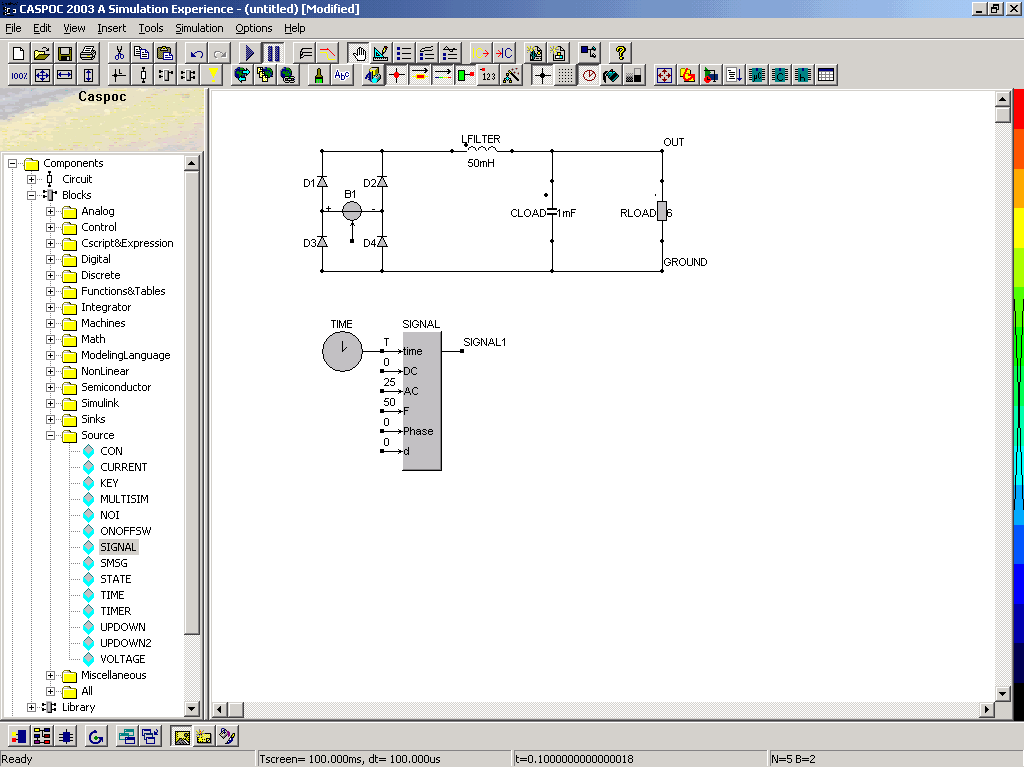| What to do: |
Behind the block "TIME" we will place the block "SIGNAL" as shown in the above figure.We will label the five inputs in the same way as we labeled the nodes in the circuit. Select the input nodes of the block "SIGNAL" by clicking the right mouse button over the node and enter the value as specified below.
| INPUT | VALUE | | DC voltage | 0 | | Amplitude | 25 | | Frequency | 50 | | Phase | 0 | | Duty cycle | 0 |
We also have to specify parameters for the block "SIGNAL". Open the properties dialog box by clicking the right mouse button over the block, which brings up the following window. |