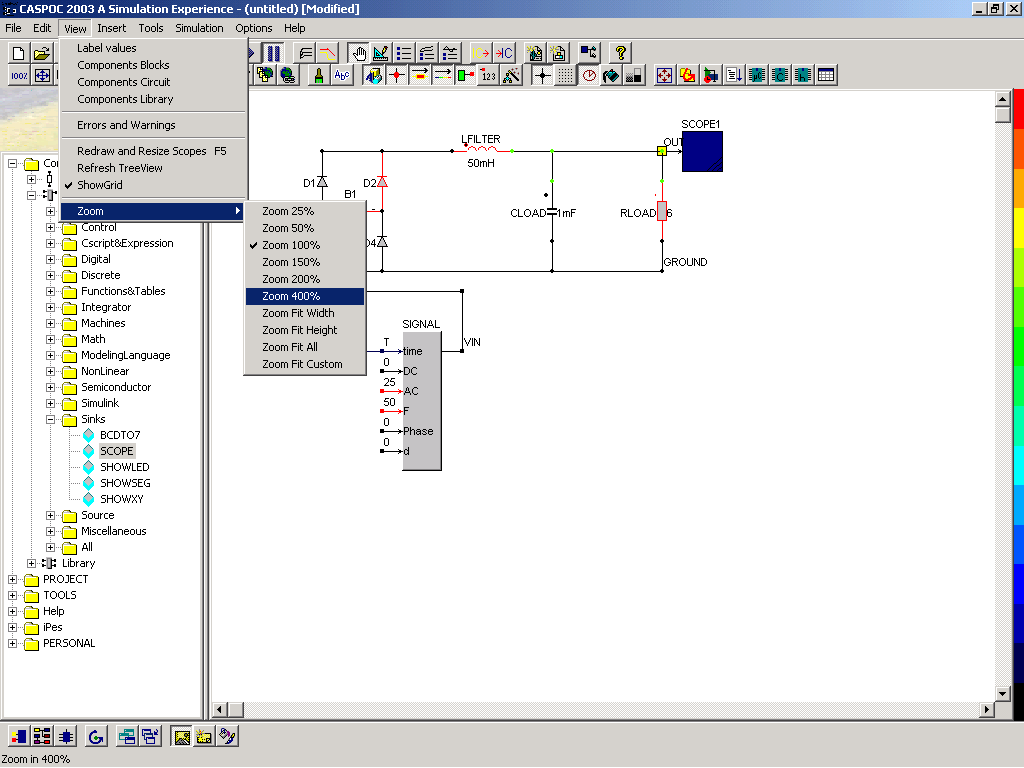
| Previous | §(4.5) |
Goal: |
Zoom |
| What to do: | If the schematic is too small, you can enlarge it by selecting Options/Zoom. Select a higher zoom factor and select File/Print, again. In the print dialog box select [Print] or [Ok] The print will be enlarged. |
| Previous | §(4.5) |