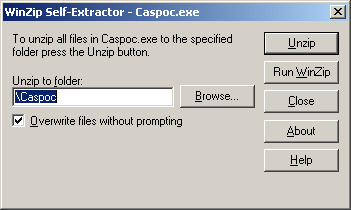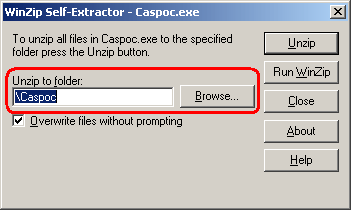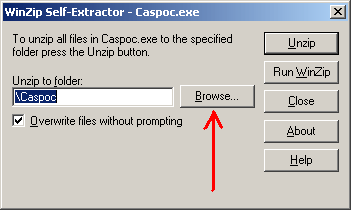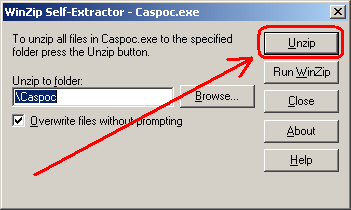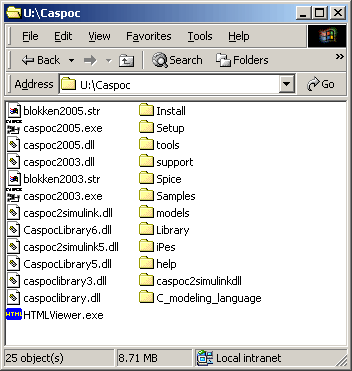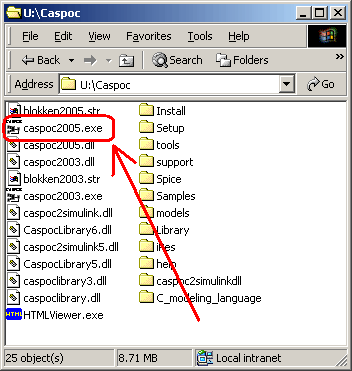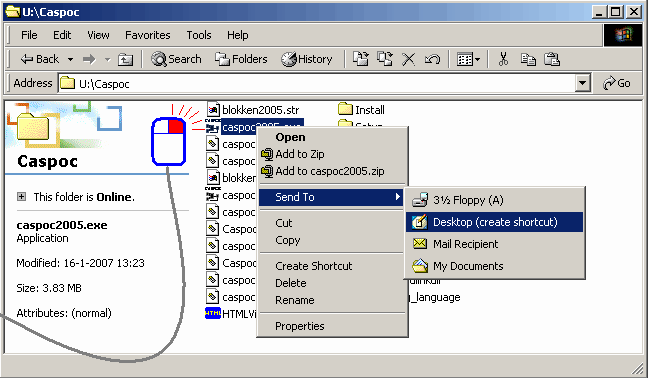Updating Caspoc setup instructions
 Step 1:
Download the package.
You received an email with the link for downloading the package or you obtained a CD with the package.
Step 2:
Unpack and install the package
Double click the file that you downloaded. An unpacking-installation dialog box pops up from where you can unpack and install the program Caspoc with all samples, libraries and help files.
Step 1:
Download the package.
You received an email with the link for downloading the package or you obtained a CD with the package.
Step 2:
Unpack and install the package
Double click the file that you downloaded. An unpacking-installation dialog box pops up from where you can unpack and install the program Caspoc with all samples, libraries and help files.
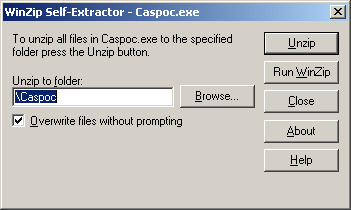 From this dialog box we will unpack and install the program Caspoc to a specified folder.
From this dialog box we will unpack and install the program Caspoc to a specified folder.
Step 3:
Select a folder where to install Caspoc
Select the folder wher you want to install your version of Caspoc. Default the root folder \Caspoc is advised.
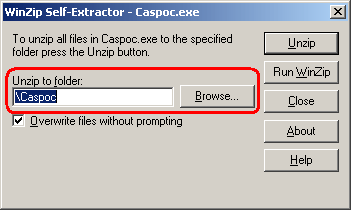 Do not use spaces in the folder name, since some programs, like the spice simulaters in our installation might have troubles with spaces in folder names.
Do not use spaces in the folder name, since some programs, like the spice simulaters in our installation might have troubles with spaces in folder names.
Step 4:
Using Browse.
Use the Browse button to find a folder where to install Caspoc. Default the root folder \Caspoc is advised.
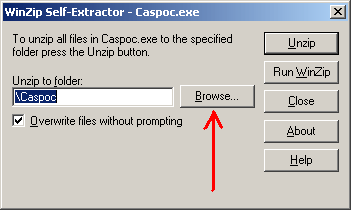 Do not use spaces in the folder name, since some programs, like the spice simulaters in our installation might have troubles with spaces in folder names.
Do not use spaces in the folder name, since some programs, like the spice simulaters in our installation might have troubles with spaces in folder names.
Step 5:
Unpack and Install.
Select the button Unzip to start the unpacking and installation
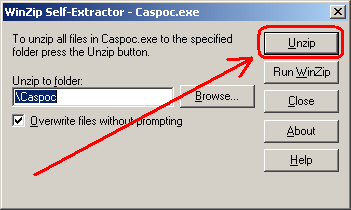 Unpacking and copying of the files might take some time.
Unpacking and copying of the files might take some time.
Step 6:
Installed files.
In your file browser you can see the installed files.
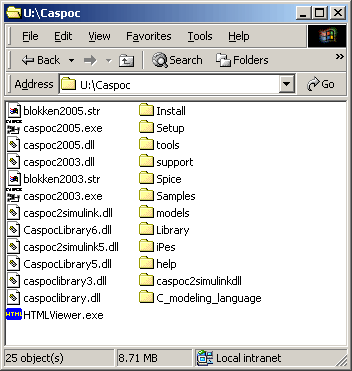 You can open a file browser on your computer by clicking the Windows [Start] button with the right mouse button.
You can open a file browser on your computer by clicking the Windows [Start] button with the right mouse button.
Step 7:
Starting Caspoc.
In your file browser you can start Caspoc by double clicking it.
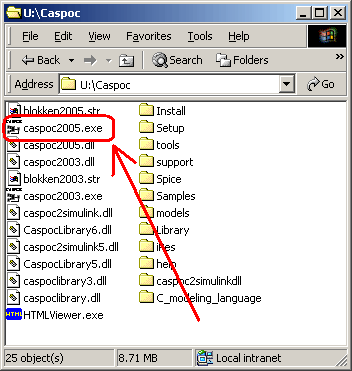 You can open a file browser on your computer by clicking the Windows [Start] button with the right mouse button.
You can open a file browser on your computer by clicking the Windows [Start] button with the right mouse button.
Step 8:optional
Creating a shortcut to Caspoc.
In your file browser you can create a shortcut to Caspoc. Using this shortcut you can start Caspoc from your desktop. Select the CASPOCxxxx.exe file with the right mouse button and follow the menu instructions.
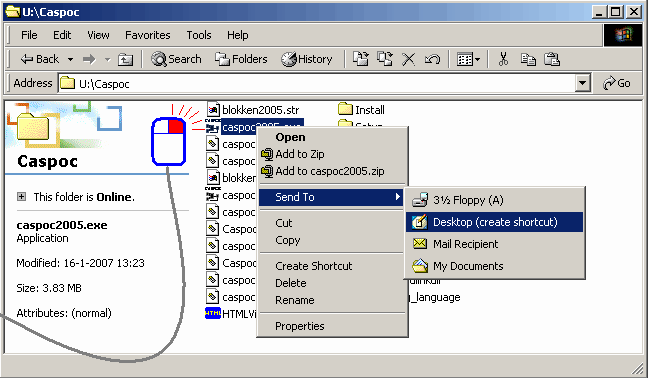 You can open a file browser on your computer by clicking the Windows [Start] button with the right mouse button.
You can open a file browser on your computer by clicking the Windows [Start] button with the right mouse button.