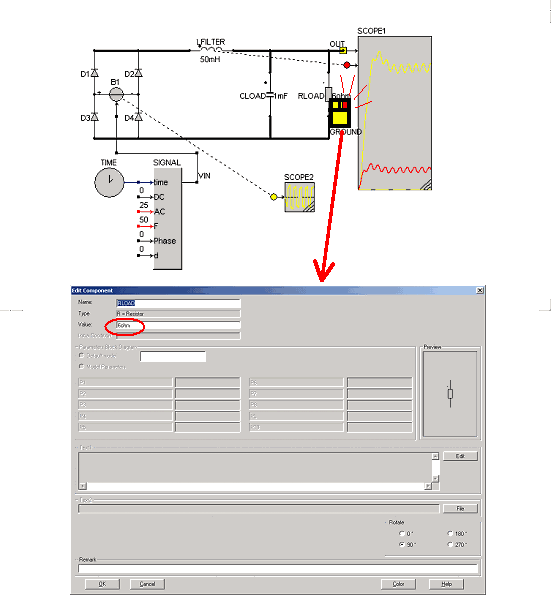
You can change the parameters of any component by opening the properties dialog box for the component. You can open the properties dialog box by clicking the component with the right mouse button. You can also double click the component for opening the properties dialog box.
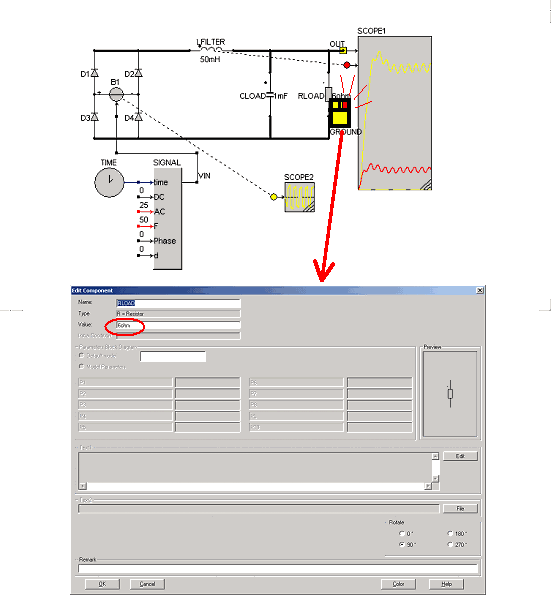
In the properties dialog box you can change the parameters of the component.