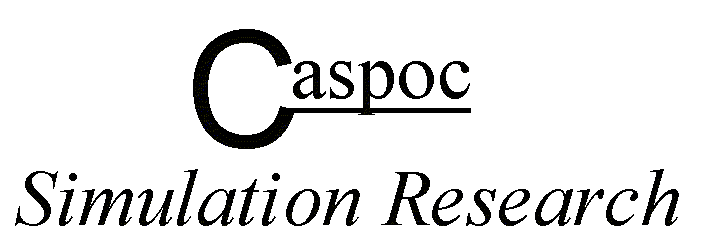
| Products | Events | Support | Company | Contact |
| Support |
 Download Viewer Download Viewer |
 Registration Registration |
 Softlock Softlock |
 USB Dongle USB Dongle |
 License Manager (Server) License Manager (Server) |
 Network License (Client) Network License (Client) |
 Samples Samples |
 Literature Literature |
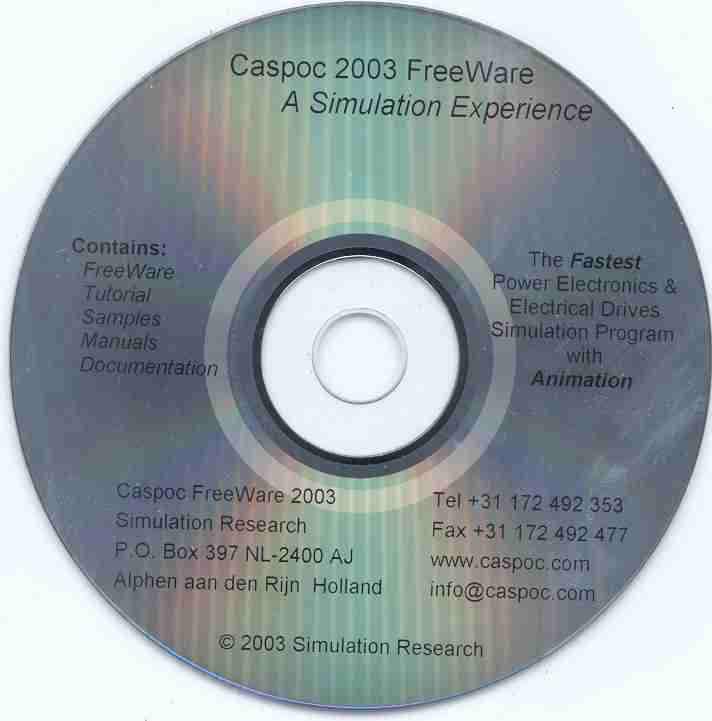
FreeWare/Viewer
Download here!


for
Education!
Please visit our new site
www.caspoc.com
How to connect CASPOC, A Simulation Experience! to the License Manager
Not required for the Viewer/FreeWare version!
Connect to the License Manager to get a license for the Standard, Full or a test version.
The License Manager is running on your local network.
Network
There is no registration required for the Client software, as long as the license manager is running.
-
After installation connect to the shared directory from the menu item Help / License / Connect to License Manager

-
Select the shared directory as defined by the License Manager.

-
Select the shared directory.

Click [OK] to accept the shared directory
-
Restart Caspoc by selecting Caspoc.exe from the start menu Programs.
If the maximum number of users is reached or no License Manager is running, the dialog box for connecting to the License Manager is displayed.

Selecting [Cancel] will bypass the license and Caspoc will start as Viewer / FreeWare
-
If a Caspoc Client is started successfully, the client identification appears in the Caspoc License Manager window:

Note!
*Registration is not required when connecting to the License Manager.
The Client and Server software need a shared directory where the license files are exchanged. Both the Client and Server software need read and write permission to this directory. (Contact your system administrator)
If a Caspoc Client is started, the client identification appears in the Caspoc License Manager window:
The shared directory can be changed in Caspoc by selecting Help / License / Connect to License Manager